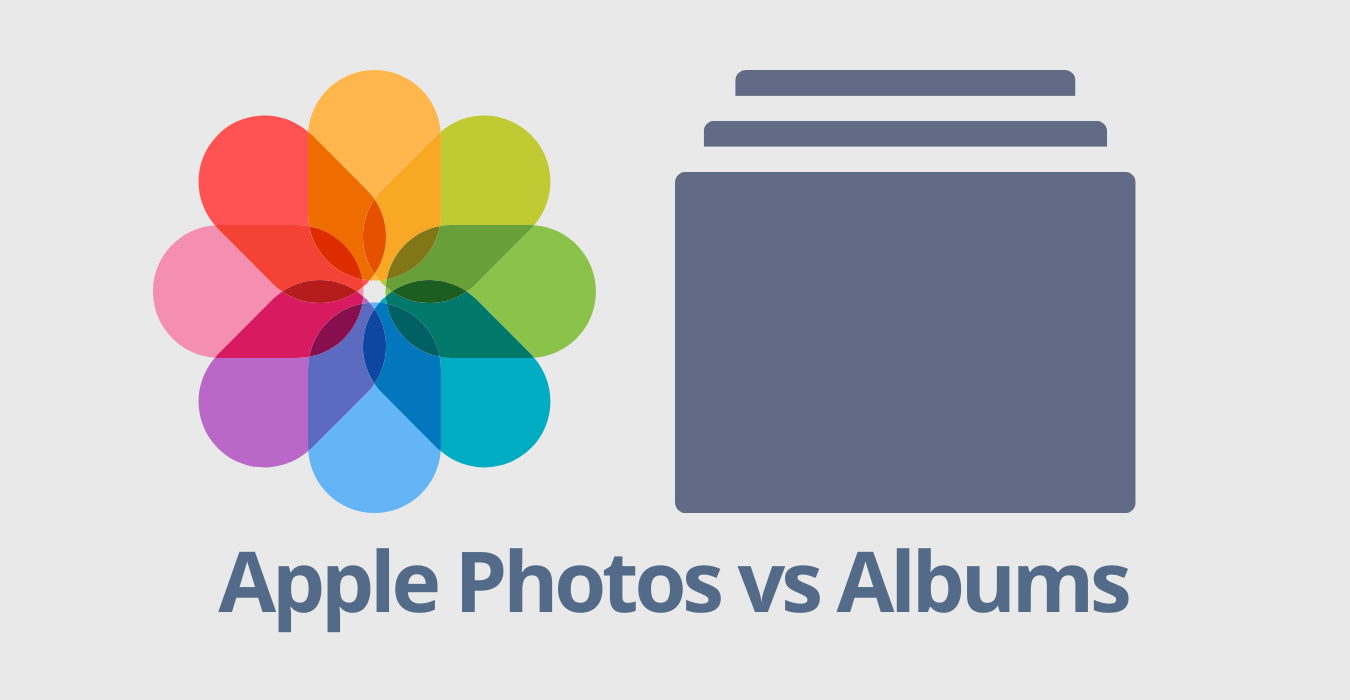How to Secure and Share Your Precious Photos
This topic needs a permanent place here. Understanding the difference between back-up vs sync will ultimately save your photos (and files).
As a rule: You should have 3 backups of your photos, 2 different sources, and at least 1 off site.

Backup: a Safety Net for Your Photos
Imagine you're keeping a safety net for your favorite digital photographs. This is your backup. It's like making an extra copy of your pictures and storing it somewhere safe. This copy doesn't change when you edit your original photos – it just sits there, ready to jump in if something happens to your original pictures. So, if you accidentally delete a photo, or your computer decides to take a nap forever, your backup copy is there to rescue your precious memories.
Backup is a one-way street.
You take a photo, it backs up and stays there no matter what happens to the original. Your picture is safe in case of data loss on the original device.
Sync: Photos Doing the Wave
Now, think about keeping all your photos in tune, no matter where you look at them. This is what sync does. It's like magic that makes sure whatever change you make to a photo in one place, it happens in all the other places you keep your photos. If you add a new photo to your phone, it appears on your computer too. If you edit a picture on your tablet, the changes show up on your laptop as well. Sync keeps all your devices singing the same photo tune.
Sync is a two-way street
Take a photo, it backs up, BUT if you delete that photo, it is removed from the cloud as well IF you are using SYNC consider this as only one copy of your photo
Backup Options
Amazon Photos: When enabled, Amazon Photos back up your entire camera roll. If you purge items from the phone after backup, they remain in Amazon. If you delete items in Amazon, they will remain on your phone.
Dropbox: You can choose what Dropbox backs up - all items or only new items after Dropbox is enabled. You can also specify only certain albums back up to dropbox.
Sync Options
iCloud: Even if you see the same photos on your Mac + iPhone + iPad, because they are SYNCED it is all ONE copy. If you delete on one device, it deletes from all devices
iCloud IS your camera roll
With iCloud Photos enabled, your Camera Roll reflects 100% of your iCloud content. Always. There is no separate 'old iCloud content" hidden somewhere else.
How does iCloud's "optimize storage" feature impact a backup? Both Dropbox and Amazon Photos work with iCloud to back up FULL-SIZE items, even if iCloud is optimizing your photos. YAY!!
Google photos: Deleting items from the Google Photos App on your phone deletes the items from the device too.
In Short:
Backup is your secret stash of pics, ready to save the day if your original photos get into a jam. Sync is like a cool dance move that ensures all your devices are grooving to the same photo beat. And remember your 3-2-1 Method